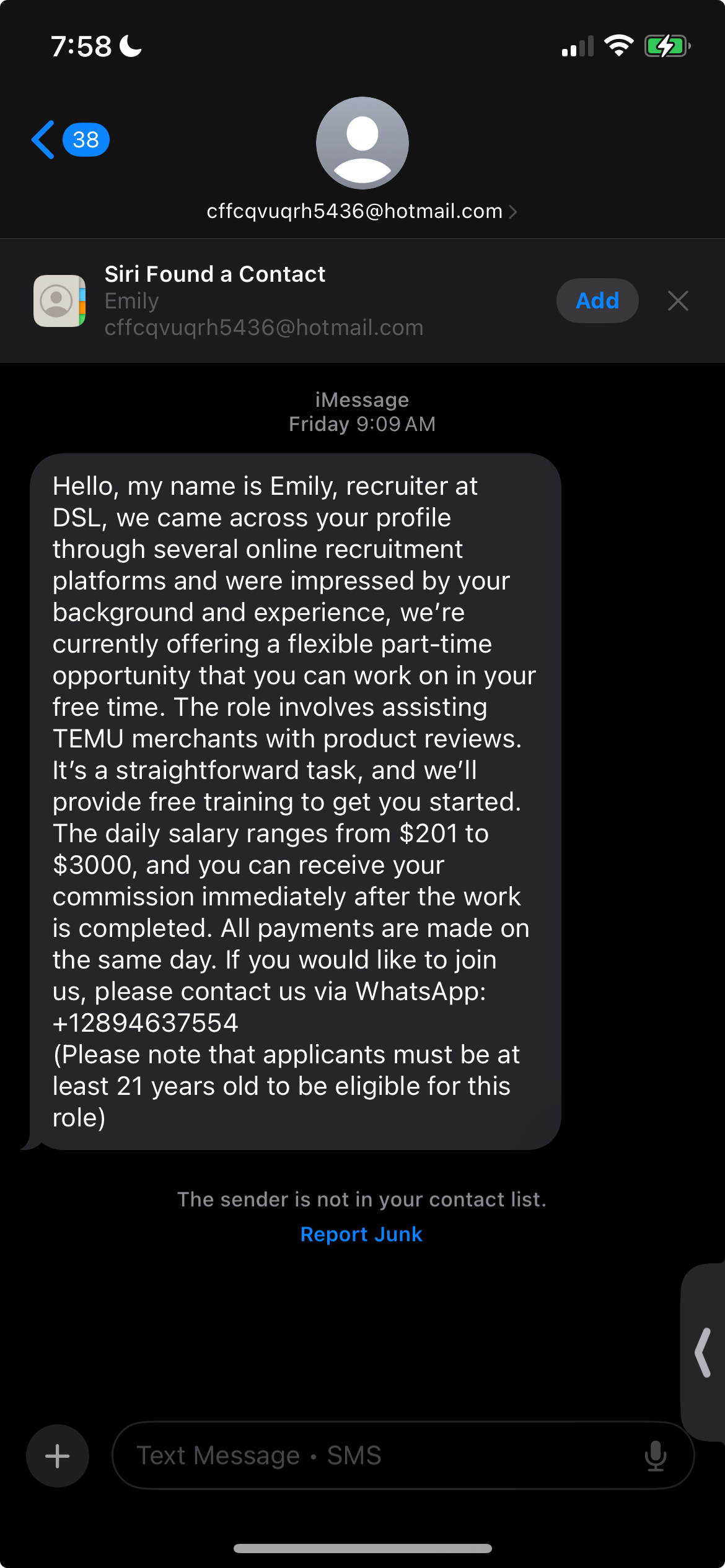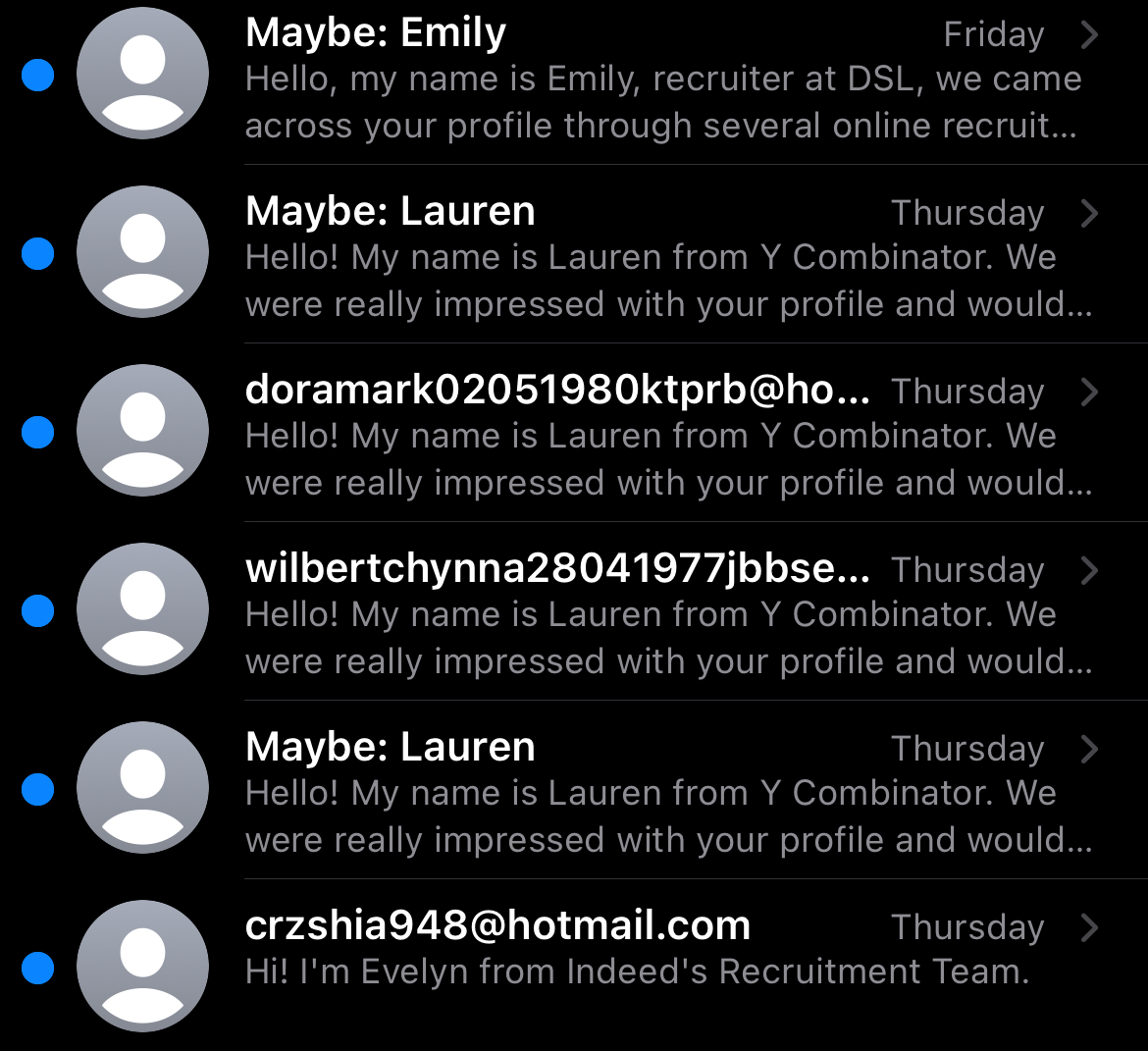Fake Domain Scam
Overview
This scam involves regisrered a domain to that looks very similar to a legitimate company’s domain.
The goals of this scam vary, but identify theft, phishing and malware are common. Other scam vectors could also include “Equipement Purchase Scam”, “Fake Cheque Scam” or more.
How to Spot this scam
This will usually be an email from a bad domain. The Domain will be very close to the legitimate company’s domain, but with a slight difference. For example, if the legitimate company is example.com, the scam domain might be examp1e.com or exampl3.com. Notice the number “1” instead of the letter “l” ? This is easily missed detail.
Another common tactic is to use a different top- level domain (TLD) than the legitimate company For example, if the legitimate company is example.com, the scam domain might be example.net or example.org.
How to check the domain.
For GMail, you need to examine the “From” address in the email header. Double check that the domain is correct and legitimate.
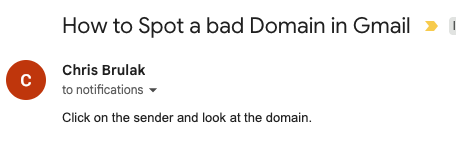
So, you can see that this email is supposedly from “Chris Brulak” but how do you know if this is the correct “Chris Brulak” ?
You need to ‘expand’ the sender. There is a small arrow near the addressee (the person who received the email). In thise case, it’s ‘notifications’.
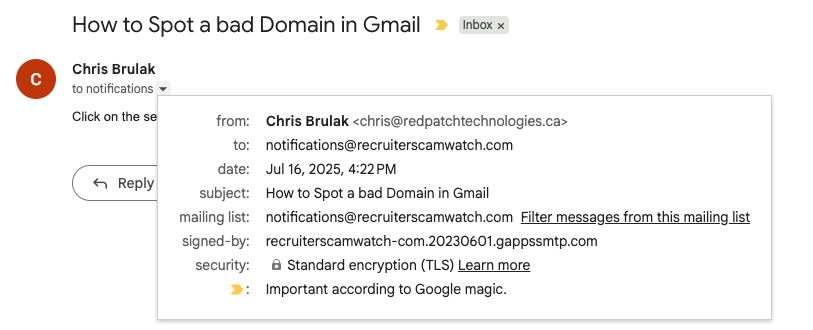
Now, you can see where the actual domain the email origianted from. In this case it is “redpatchtechnologies.ca”. You can then copy that domain, visit the website and see if it is legitimate or not.
How to prevent this scam
This is very challenging as the scammers are able to harvest emails from a variety of sources and for the most part, email addresses are public information. The best way to avoid this scam is to be aware that it exists and to be vigilant when you receive an email from someone you don’t know.
Espically if you are actively seeking a new job and submitting your email to various job boards, etc.
-
Different email address just for job searching: One way of mitigating this scam is have a different email for your job search than you do for your personal use. This way, if you receive an email from someone you don’t know, at your job searching email address you will be more suspcious of any emails you receive and can take appropriate action. Another way to mitigate this scam is to only apply to jobs that are posted on the company’s website or through a legitimate job board.
-
if using gmail, utilize the + feature in your email address: For exmaple if your gmail is ‘[email protected]’ you can add “+jobs” to your address, like “[email protected]” and any emails sent to that address will still be delivered to your main email address. Then, if you receive an email from someone you don’t know at “yourfirstname+jobs@gmail. com”, you can be extra vigilant at the domain and verify that is legitimate before replying.